Lesson 1: First Steps¶
| Homepage | Content | Slides | Video |
Warning
This lesson is under construction. Learn from it at your own risk. If you have any feedback, please fill out our General Feedback Survey.
Vocabulary¶
A 10,000ft view of the world
- General Topics:
- Software: A program that runs on a computer.
- Operating System: Computer software that manages other software.
- GNU/Linux: A free Operating System.
- Computer Security: Like physical security but harder to solve with a baseball bat.
- Virtual Machine: A computer emulated in software.
- Development:
- Version Control: A way to track changes and contributions to a project.
- Continuous Integration: Releasing updates continuously.
- Buzzwords:
- FOSS: Free (and Libre) Open Source Software. Free as in Speech, not Free as in Pizza (but that too usually).
- ‘The Cloud’: Computers somewhere else.
- Containers: Not virtual machines, but basically virtual machines.
TODO: What Vocabulary Do You Know?¶
What other vocabulary can you think of related to DevOps?
What about Silicon Valley, Programming, System Administration, etc?
Note
This is a TODO. It’s basically an exercise or activity but with a cheeky name. Try them out if you don’t feel confident in a topic.
Notation¶
- Variable (use whatever word you like here e.g., foo, bar, baz)
- $ONE_VARIABLE_NOTATION
- <another notation for variables>
- Literal (copy this exactly)
- copy_me_exactly
- Comments (parts of the code just for humans)
- this_is(code) # everything after the octothorp is a comment!
- other_code(line) // This can also be a comment. It depends on the langauge!
- Code-block:
#! /usr/bin/env python
# This is a code block.
# Most of the time you can copy this code and run it exactly as is.
# It should be clear Where it 'goes' and how to run it based on context.
print('Hello world!')
$ echo Hello World # Copy the text after `$` into your termianal and press enter.
TODO: Reading Examples¶
Trick question: how would you read this
#!/bin/python
dogs = ['$BREED_ONE', '$BREED_TWO', '$BREED_THREE']
for breed in dogs:
print(breed)
Answer: Reading Examples¶
Replace the $BREED_N with actual dog breeds.
#!/bin/python
dogs = ['corgie', 'pug', 'french bulldog']
for breed in dogs:
print(breed)
Getting Setup on Linux¶
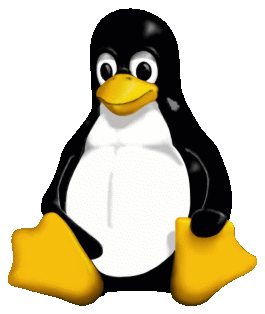
Lecture Setup¶
- Get login credentials from your lecturer.
- You will be provided a username, password, host, and port.
- Linux/Mac:
- Open a terminal and verify you have ssh installed by entering the command ssh --version.
- Run ssh -p <port> <username>@<host> and enter the password when prompted (it will hide your password in the terminal).
- Windows:
Install an SSH Client (install Putty)
Log into your remote Linux environment using the credentials given to you.
- Under Host Name (or IP address) enter <user>@<host>, under Port enter <port>.
- You will be prompted for your password in new window, it will hide the password as you type it.
Home Setup¶
We suggest you install Vagrant, a tool which makes it easy to run and acquire Virtual Machines.
You may also need to install VirtualBox, a tool necessary for Vagrant to function.

TODO: Change Your Password!¶
Challenge Change your password on your Linux machine.
$ passwd
Changing password for user <user>.
Changing password for <user>.
(current) UNIX password: # Enter old password, hidden
New password: # Enter new password, also hidden
Retype new password:
passwd: all authentication tokens updated successfully.
Don’t forget: when you login next time, use the new password you just set.
Further Reading¶
- More information on Virtual Machines.
- Install Putty if you want to access a remote Linux box.
- Install Vagrant if you want to run a local Linux Virtual machine.
- Install VirtualBox in addition to Vagrant for local virtual machines.